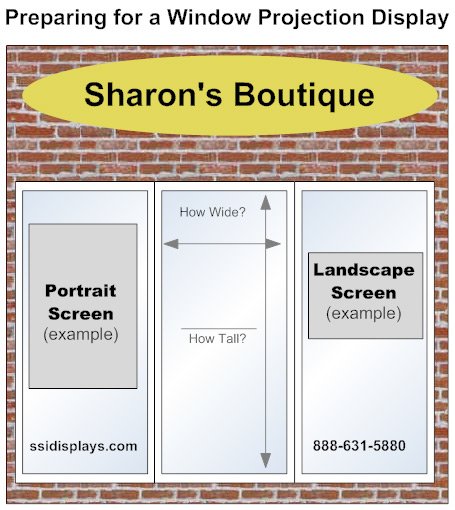Screen Solutions International capacitive touch foils are a projected capacitive touch screen technology that allows users to interact through glass or acrylic surfaces. Projected capacitive technology uses a grid of micro wires that pick up when a finger or capacitive object is used on the surface. Capacitive touch screen technology is something most everyone has used before; most touch screen ATM’s have this type of touch screen built into the display.
- Capacitive touch foils range in sizes from 30”-94” (4:3 ratio), 30”-115” (16:9 ratio), and 30”-143” (21:9 ratio). See a list of standard capacitive touch screen sizes.
- Projected capacitive touch screens can sense a user’s touch through glass up to ¾” (20mm) thick. They can even be calibrated to work through double glazed windows, glass with air gaps, and gloved fingers. Applications vary and no two installations alike, but these are some general guidelines. We have experienced cases where capacitive touch screen foils have worked through glass thicknesses up to 1.5”.
- Typical response time for projected capacitive touch foil is 18ms – 50ms (depending on the thickness of glass or acrylic). What this means is that the capacitive touch screen technology can sense a touch on the surface quickly and with accuracy.
- Light transmission through the capacitive touch foil surface is generally better than 93%. Light transmission is the amount of light that the object in question stops from passing through to the viewer’s eyes. In this case the capacitive touch foil only stops about 7% of the light passing through it. For a tremendous amount of real world applications, we can tell you that the picture quality will not be affected almost at all. In the last few years, we have never had anyone bring it up.
- The capacitive touch foil can be used either in portrait or landscape modes. See the picture above for a brief overview of screen orientation options.
- Each capacitive touch foil is made with an active area, and a “tail” (where all the wires attach to the PCB board) that comes off either the side or the bottom of the foil. You can choose to customize the length and position of where your tail comes off of your touch foil by working with our customer service team. Call a representative at 888-631-5880 for more information.
- The typical output from the PCB board to the computer is via a mini-USB on the touch foil side to a standard USB Cable on the computer side. This not only delivers power to the touch foils, but transmits touch signal to the provided drivers on your PC or MAC (MAC drivers still in beta only).
- Projected capacitive touch foils work with LCD TVs, LED TVs, rigid rear projection screens, and projection film materials. The touch foil generally needs to about 1/2” off the face of a TV to properly calibrate. When using a projection film, apply your touch foil to your display substrate and then apply your projection film to the rear side of your capacitive touch foil.
For more information on capacitive touch screen foils, installation assistance or ordering procedures please call Screen Solutions at 888-631-5880.